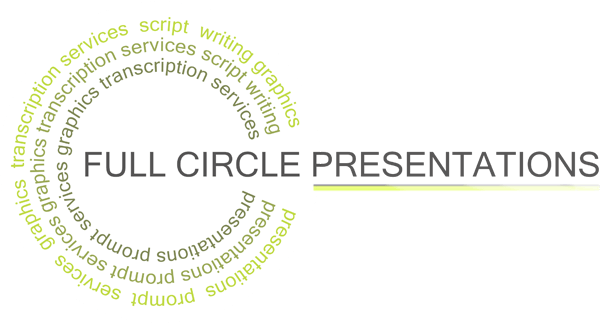What is autocue, how does it operate?
Autocue is a technical set up of equipment to enable a presenter to read words from a monitor. The ‘set up’ consists of a laptop/iPad displaying specialised prompting software which is then connected via a cable to provide a signal to a monitor (or more) that is engineered for one of two purposes, conference/live event or broadcast/on-camera shoot. It’s very user friendly too!
The CONFERENCE equipment comprises a ‘lectern kit’. A specially engineered and adapted monitor is placed with the screen facing upright onto a bespoke base. The base has a stand attached to it, which is extendable to a required height. On the top of the stand is a holder that is manufactured to hold a piece of specially coated non-reflective autocue glass. The glass is positioned to reflect the words from the monitor, at an appropriate height and distance from the presenter.
‘Comfort’ monitors/plasmas may be positioned around the room giving the same output signal, thereby giving more choice and freedom of stage to the presenter.
The ON-CAMERA equipment comes in various guises dependent upon the nature of a shoot. The most traditional and widely used set up is where the autocue is housed in a unit (monitor, hood, and reflective glass) that is placed in front of a camera, so that the camera shoots through the glass screen that is reflecting the image from the monitor. The monitor is positioned either on a plate that is fixed to the tripod with forward/backward flexibility for balancing purposes or on a stand that is positioned in front of the camera. For handheld cameras lightweight small (7/10” monitors) are attached to the camera. So, the fundamentals of the technical aspect have been outlined, but autocue is so much more than hiring technical equipment.
Looking for a professional Autocue operator?
Full Circle Presentations offer solutions for all presentations, from business conferences to corporate videos, broadcast television to music concerts
What are the benefits of using autocue?
Autocue enables a presenter to be more engaging with the audience, instead of looking down at cue cards and notes; Equally, it means that a presenter doesn’t need to learn a script; A huge advantage of using autocue is when you have a complex subject matter that needs to be delivered with precision; An identical message needs to be presented to various audiences and the wording has to be delivered with the same accuracy, and you are free to concentrate on your delivery whilst the words scroll up in front of you.
Is it easy to read from Autocue?
Yes it is, but there is an art to using autocue and the Presenter can be helped by a skilled Autocue Operator.
Who operates the Autocue?
A trained Autocue Operator operates the prompt.
A skilled Autocue Operator is worth their weight in gold!
The role of an Autocue Operator is so much more than scrolling words up a screen for a presenter to read. An Autocue Operator plays a huge part in a presenter delivering a successful presentation. Not only in the way that the script is formatted, annotated and scrolled, but the skills shown in supporting a Presenter throughout rehearsals and the show. A trust is built between the Autocue Operator and the Presenter. Delivering a presentation is a massive challenge to many people and they need to rely on the Autocue Operator to help them through the process. Some Presenters request the same Operator time and time again because there is an inherent trust.
Is anybody else involved with Autocue?
The technical team who are working on a live broadcast/show will also support the presenter. They may have last minute requests of the Autocue Operator to make urgent script edits, or to change a running order. Nerves of steel will be required by the Autocue Operator to communicate via headsets (talkback), whilst simultaneously effecting the changes in a high pressure environment! Trust will be built throughout the entire team, both today and into the future.
Do you have to be trained to use Autocue?
Professional and experienced presenters generally adapt very quickly to using autocue and become very proficient.
All too often inexperienced presenters are given the role of presenting at an event. They haven’t used autocue before; nor have they received any presentation training;
Less experienced presenters should all be shown the mechanics of the prompt and be given guidance/coaching on the art of using autocue.
Can you use Autocue in a presentation script or do you even need a script?
Yes, but the type of script depends upon personal preference. Some presenters like a full script to read verbatim, others may opt to work with bullet points as a prompt.
Due to the experience of an Autocue Operator, script support can be provided. For example, to help strengthen content; to make the script more succinct, to make it better for the spoken word and to make it more impactful.
For presenters who haven’t the time to write a script or the inclination, a Script Writer can take a brief and write the script.
How do I get the script into Autocue Format?
A script in Microsoft Word format is supplied to the Autocue Operator. This is converted to a rich text document and loaded into the autocue software. The Autocue Operator will have a thorough understanding of the autocue software and will format/justify the script appropriately to make it more user friendly for the presenter to deliver. Scripts tend to be prepared for the written word. The Autocue Operator will be able to advise on how this can be best improved upon for the spoken word.
How do the words scroll up the screen?
The Autocue Operator has a controller (either hand or foot) to control the speed that the words scroll up the screen in ‘prompt mode’. The Prompt Operator will explain that the Presenter dictates the pace at which the words are scrolled. The presenter will be advised that if he ad libs or has a sip of water, the Operator will stop/start the scrolling accordingly.
The Autocue Operator will outline the basics of reading from the Autocue and the Presenter will be given options of font size and how many words he would like on the screen. The Autocue Operator will advise on how easily script edits can be effected. A skilled Autocue Operator will possess excellent speed typing skills. Amends will be effected at the drop of a hat!
What is the best way to read from Autocue, can I be coached to read from Autocue?
The Autocue Operator will provide valuable tips on the art of using autocue and advice will be given on addressing the audience whilst reading from prompt. Many presenters become adept following a couple of rehearsals and take to it like a duck to water.
Dependent upon how the first script rehearsal goes, the Operator will offer further support to the presenter on how he/she may improve delivery of the presentation. Annotating the script can help; the Autocue Operator will offer to underline words for emphasis, further space the script, colour code areas of text, include directional notes on style of delivery throughout the presentation. Areas of the script where the presenter has struggled, the Operator will suggest potential script amends to help with the delivery.
For presenters who are less confident, the Operator will offer further dedicated coaching options. These may be 1:1 coaching sessions or Group Training.
The Autocue Operator will provide further tips and rehearse the Presenter with the effected changes for as long as time permits. The objective of an Autocue Operator is to maximise the potential of each and every presenter’s delivery skills, within the permitted time allocated.
. A presenter needs to be equipped with the tools in order to deliver a successful ‘wow’ factor presentation
More presentation guides

| Denise Oswell
Staying focused
Get to the point! Less is best. Include features and benefits. Rid the script of surplus content and repetition
READ MORE
| Denise Oswell
Closing with impact
Leave the stage on a high, whether that be in words, an action or a graphic
READ MORE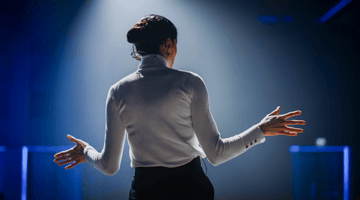
| Denise Oswell
Mixed intonation
Believe us... very few presenters are naturals! The use of varied intonation will help to deliver a presentation in a more conversational, natural manner
READ MORE